

 |
 |
 |
Guest - Not logged in | |||||||||||||||||||||||||||||||||||||||||||||||||||||||||||||||||||||||||||||||
Reviews > Cameras > Digital > Intova X2 Waterproof Action Camera > Test Report by Kurt PapkeIntova X2 Waterproof Camera
| ||||||||||||||||||||||||||||||||||||||||||||||||||||||||||||||||||||||||||||||||
| Name: | Kurt Papke |
| Age: | 63 |
| Gender: | Male |
| Height: | 6' 4" (193 cm) |
| Weight: | 220 lbs (100 kg) |
| Email address: | kwpapke at gmail dot com |
| City, State, Country: | Tucson, Arizona USA |
When carrying my smartphone on backpacking trips, I am always
paranoid about getting it wet. I even dropped it into a
waterfall in Oregon, and it still works! On hikes where I
expect precipitation, I typically carry the smartphone in a Ziploc
bag. It'll be nice to not have to worry about all that with
the X2 camera!
I will refer in the rest of this report to the Intova X2 as "the camera".
| Manufacturer: | Industrial
Revolution/Intova |
| Manufacturer website: | https://www.intova.net |
| Model: |
X2 |
| Year of manufacture: | 2017 |
| Country of origin: |
China |
| MSRP: |
$349.99 USD |
| Color tested: |
Only available in black |
| Weight: |
Listed: 7 oz (197 g) Measured: 6.8 oz (194 g) without memory card |
| Dimensions: |
Listed: 3.15 x 2.76 x 1.97 in (8 x 7 x 5 cm) Measured: as listed, though the control buttons protrude slightly beyond these dimensions |
| Warranty: |
Limited one year |

I made a trip to the store, bought a 64GB smartcard, and plugged
it into the unit. I stepped out my office door and snapped a
couple of pictures. I then took it into the backyard to take
some underwater pictures and video. While poolside I noticed
that the LCD screen is tough to see in bright sunlight.
Importing the media onto my Mac was fairly straightforward: plug
one end of the supplied cable into the mini-USB port on the
camera, the other end into a USB port, then select "MSDC" on the
camera. The camera appears as an external drive, and on a
Mac the media can be imported directly into the Photos app.
The results are shown below:
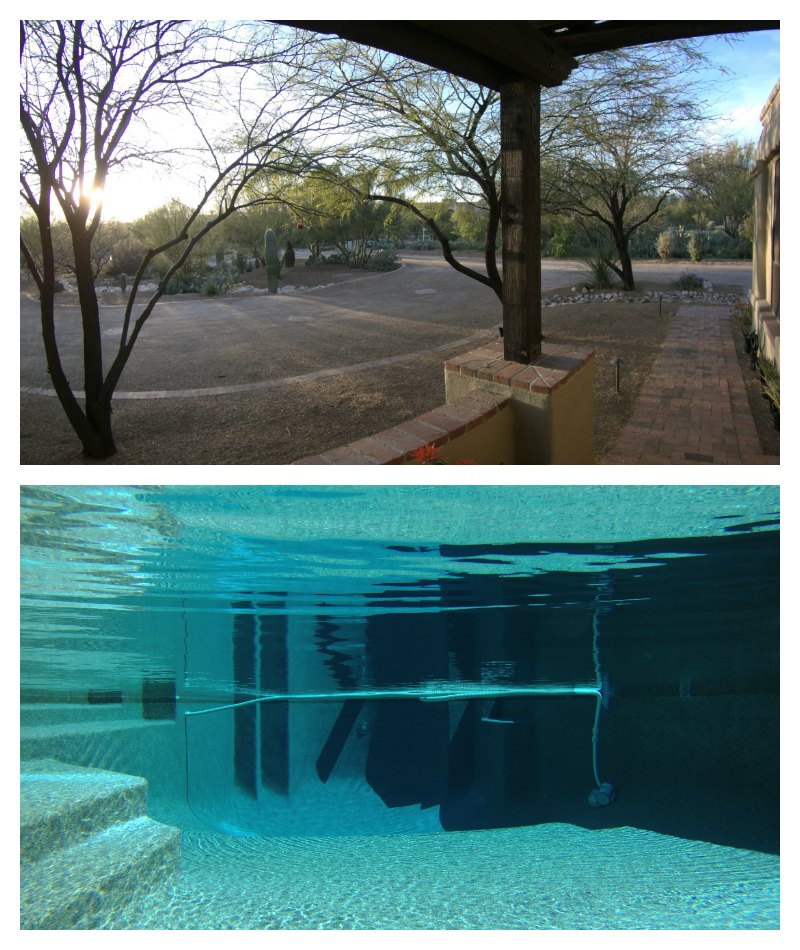
There is a video on Youtube that demonstrates the performance of
the camera with non-still clips. View the video here by clicking on the
preceding blue link.
| Date |
Location |
Trail |
Distance |
Altitude |
Weather |
| March 31-April 2 |
Saguaro National Park East near Tucson,
Arizona |
Miller Cr,
Heartbreak Ridge, Turkey Cr |
22 mi (35.4 km) |
4240-8400 ft (1300-2560 m) |
25-60 F (-4-16 C) Sun, snow showers, high winds |
| April 14-16 | Area surrounding Flagstaff, Arizona | Grand
Falls, Devil's Bridge |
5 mi (8 km) | 4300-8000 ft (1310-2440 m) |
32-75 F (0-24 C) |
| May 4-7 | Chiricahua Mountains, Arizona | Morse and
Echo Canyons |
10 mi (16 km | 6600-8200 ft (2010-2500 m |
48-80 F (9-27 C) Mostly sunny, wind gusts to 30 mph (48 kph |
| May 25-30 | Monument Valley and Canyonlands NP in SE Utah | Canyonlands |
N/A (car camping) | 3900-6200 ft (1190-1890 m) |
Sunny, very windy with blowing dust, temperatures 50-85 F (10-29 C) |
Three-day backpack into the Rincon Mountains that make up the
Saguaro National Park East Unit. This is a great hike as it
is one of the few substantial loop hikes in the area, with only a
short road walk between the two trailheads to complete the loop.
There is a substantial spring with a pond and waterfall at the
campsite for our second night out (Manning Camp), and I had hoped
to get some underwater photography at that spot. I heard the
camera beep a few times in my pack, but didn't think anything of
it until I pulled it out and tried to use the camera. I had
fully charged it before departing, but alas the battery was
completely depleted. My guess is that bumping around in my
pack the camera got turned on enough times to lose almost all of
the charge. Perhaps this is a design trade-off for making
the switches easy to use underwater - they are easily pressed
accidentally.
This was a 2-night car camping and day hiking trip to a little-visited waterfall, and a highly-visited arch near Sedona, Arizona. This time I had no power issues, and I successfully took 15+ videos and a half-dozen still photos such as the following:

Clearly, this camera has a wide-angle lens! The curvature
of the Earth is obvious in the above photo. What isn't so
clear is the stellar clarity of the image. The version
included above is only 800 pixels wide, or only about 15% of the
actual image resolution. So, let's take a look at an 800x400
pixel slice of the above image at full resolution and scale:

There is some loss of quality in the above due to the JPEG
compression level, as the BackpackGearTest.org website has a
limitation of 200kb for image size. Even with that level of
compression, the image clarity is still pretty darn good.
I did experience the "screen washing out in sunlight"
problem. It was not easy to look at the small LCD screen and
know the precise composition of the photo or video.
I took about a dozen video clips of the falls with the Intovo X2. One thing that was conspicuous by its absence is a lack of Image Stabilization, or "anti-shake". In a viscous environment, such as underwater shots, this is probably not such a big deal, but users of smartphone cameras have become quite accustomed to pretty good quality image stabilization on videos.
This was a car-camping trip to the Chiricahua Mountains of southeastern Arizona. To be more specific, it was a "hammock hang" for hammock camping aficionados. We also did some nice hikes including a shuttled descent down Echo Canyon with its incomparable rock formations and geology (see photo below). The pictures and video from the X2 were nice and sharp.

This was an epic 6-day tour of Monument Valley, Valley of the Gods, Gooseneck State Park, and Canyonlands NP White Rim Trail by Jeep. I used the camera mostly to take action videos out the window of the Jeep as we traversed the challenging terrain.
When I returned I eagerly plugged the camera into my computer to download the images, but the camera froze. I had to remove the battery and plug it back in again to "reboot" the camera. Tried again with the same issue. It's not a cable problem, tried a different cable which works fine with other USB devices. Eventually I removed the micro SD card, plugged it into an adapter and plugged that into a slot of my computer. This actually works better for transferring the files - it's quicker than using a USB cable.
This camera takes great quality stills, and I found if I kept the horizon in the middle of the image I could get pretty good pictures with some cropping - see the following from Monument Valley:

| Date |
Location |
Trail |
Distance |
Altitude |
Weather |
| July 29-August 6 |
San
Juan mountains between Durango and Silverton, Colorado |
Various |
45 mi (72 km) total across 7 hikes |
8000-12,500 ft (2440-3810 m) |
38-75 F (3-24 C) Sun, rain showers, high winds |

During the third month of use I had a project where I wanted to control the camera remotely using my iPhone. In my Initial Report (above) I mentioned that I successfully used this feature. When I tried again to do so, the Intova indicated it successfully set up the WiFi network, but neither my phone nor my Mac laptop could find it. While I was doing this I managed to "freeze" the camera computer, where it was stuck in the "on" state but totally unresponsive to buttons. I had to remove the battery and re-insert it to power-cycle the system and restart. Once I did so the camera worked fine. I repeated this procedure several times to try and get the WiFi network operational, but was unsuccessful in doing so.
While working on this project I noticed that the battery depletes pretty quickly if left on in a "standby" mode with the screen off. I have the screen timeout set at about 30 seconds, and after leaving the camera on for about 2 hours the battery was almost completely depleted. The WiFi was turned on, so that may have contributed to the rapid depletion. Bottom line: turn the camera "off" when not using it.
I contacted Industrial Revolution by email on July 18, and they got back to me the next day with a list of things to try and a form to return the unit if none of these actions were successful. Fortunately, a reset of all the camera parameters to their default did the trick. This time around I had set the WIFI/REMOTE setting to ON, though it was not documented anywhere in their user manual. Oddly enough, the REMOTE setting must be OFF to use the remote function.
The Intova X2 camera can be used to great effect on backcountry trips with careful selection of field of view, and good battery management. It takes great photos and videos, and the wide-angle lens is very useful but does require careful scene selection to avoid distortion (unless that is the goal!) The waterproof aspect of the camera eliminates a whole set of worries.
A possible improvement for the unit is a level indicator.
Many digital cameras now show the camera level angle in the
viewfinder, and my iPhone has a level indicator in the Compass app
that can be used to shoot level video. This is not such a
big deal for still photos which can be easily corrected, but video
files are not amenable to small adjustments in angle after the
fact.
I am headed to the Boundary Waters Canoe Area Wilderness in
Northern Minnesota next month and intend to take the camera with
me. It is a perfect fit for boating activities.